Click Here To Subscribe Via Email
How to Install a bookmarklet on Apple Safari?
| 1. | If you can see the bookmarks bar(as shown below) at the top of your Safari browser
skip this step, else, click ctrl + shift +B to display it.
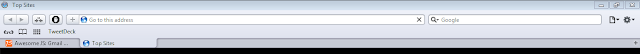
|
|
| 2. |
Once the bookmarks toolbar is displayed,Click and hold the bookmarklet button (above) with the left-mouse button and drag it all the way to the bookmarks bar on top. If asked, give a name for the bookmarklet.
|
| 3. | The installation is finished. Now by clicking the bookmarklet(you just installed) in your bookmarks bar, you should be able to reach the Homepage of this blog.
Similarly, You can install any bookmarklet by holding and dragging it to your bookmarks bar.
|
| 4. | For uninstalling any bookmarklet, simply right click on the desired bookmarklet and select delete. |

:D

:)

:[

;)

:D

:O

(6)

(A)

:'(

:|

:o)

8)

(K)

(M)
No comments:
Post a Comment
Feedback? Bugs? Suggestions? Help? Comment below!